Electric golf carts are as popular as ever. The best carts have battery packs that last long and go fast. But—batteries are expensive, and replacing them is a pain. The performance of your cart is tied to battery health. If they start to fail, it’s not just a performance issue; it’s a safety issue as well.
If you’re interested in saving time, money, and frustration when dealing with your golf cart, you’ll want to:
- Become knowledgeable about picking proper golf cart battery voltage
- Understand proper charging and maintenance
- Learn how to spot the signs of a dying battery
In this guide, we’ll cover battery basics and common questions to make sure you’re spending more time riding in your cart instead of wondering why it won’t start.
Types of golf cart batteries
There are 4 main types of golf cart batteries from low to high cost:
- Flooded Lead Acid (wet) batteries (cost-effective)
- AGM Lead Acid Batteries (maintenance-free, but sensitive to overcharging).
- Gel Lead Acid Batteries (best for extreme temperatures)
- Lithium-Ion Golf Batteries (lighter and longer lifespan).
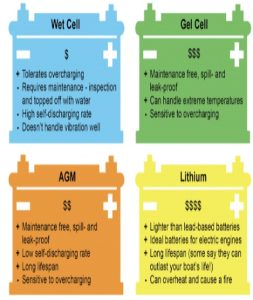
Wet Cells are the most cost-effective, AGMs are maintenance-free, Gel Cells handle extreme temperatures the best, and Li-ion batteries last the longest. It’s important to be able to weigh the pros and cons of the different types of golf cart batteries.
If you’re okay with adding water to your wet battery each month, the price savings might be worth it. How much a golf cart battery can weigh is still a factor with lead acid batteries, however (130 lbs for the big ones). If you’d prefer to drop a little more money upfront to be able to “set it and forget it” for up to 5,000 cycles, you can get a Li-Ion battery.
Checking the age of your battery
Any golf cart battery has a finite number of cycles it can run. Knowing how old your batteries are can help you avoid the inconvenience of battery failure. Here’s how you can find the age of your cart’s battery:
- On one of the terminals, a sticker, or the battery case, look for a stamp with two figures: one letter followed by one number
- The letter corresponds to the month (don’t ask us why—it just does), and the number corresponds to the year
- A=January, B=February, C=March, etc.
- The single digit refers to the last digit of the year
Since cart batteries almost never last longer than ten years, if you see the marking “E0”, you can assume that the battery is from 2020, not 2010.
Understanding battery voltage and capacity
You don’t need an electrical engineering degree to optimize the power and endurance of your golf cart battery. You just need to know a bit about how voltage and amperage work together.
Golf cart battery voltage
Voltage is the measurement of the power that the battery can supply. In the case of golf cart batteries, more is usually more. A 36-volt cart will usually be slower than a 48-volt or the rare 72-volt system (most carts only operate on 36/48).
There are definitely cases where the opposite can be true. If you’ve got a ‘69 Barracuda with a 340 Big Block V8, you can still get beat by a sporty supercharged 6-cylinder Civic if your powertrain isn’t properly tuned. For your cart, “tuning” your battery means understanding amperage.
Golf cart battery amperage
Amperage is the speed at which the battery’s energy gets spent. Like torque and horsepower, they are in an inverse relationship. The more you have of one, the less you’ll have of the other.
Think of it like a bonfire—the kindling is the voltage, and the logs are the amperage. If your fire is all kindling, you’ll get that fire going fast—but it won’t last long. With all logs and no kindling, you won’t be able to get it started. You need a good balance between the two. The same goes for the voltage and amperage of your golf cart battery.
This chart looks at several different battery systems (not necessarily your own) for golf carts, the relationship between volts and amps, and how far the cart will go. Each system started with a full charge and maintained top speed until the battery life reached 50%.
So, higher voltage=lower amperage. What you do with this info can make or break how your cart performs.
One thing you can do is optimize the speed and longevity of your battery with a golf cart battery controller. Navitas makes some of the best battery controllers on the market—get yours today.

Tips for buying a battery
With such an important purchase, buyer’s remorse is the last thing you need. See how Buggies Garage readers get the most out of their money:
- If the price sounds too good to be true, it is. You’ll end up spending more money on replacements than you’ll save.
- Buy the right voltage for your cart. Otherwise, you’re making another trip right back to the store to get a charger, too!
- Buy batteries locally. They cost an arm and a leg to ship, and if it’s a dud, you might be stuck with it.
- Check the features and warranty. If you do get stuck with a lemon, a warranty can be your saving grace.
How much does a golf cart battery cost?
Across the most popular lead-acid batteries, you can expect to pay $800-$1500. Specialty batteries can be more expensive, and budget ones cheaper, but most drivers buy in this range. There are more specialized batteries, like sealed 72-volt systems or lithium-Ion systems that can run you three grand or more.
The smartest owners know that they’ll pay less if they have to buy less. The only way to do that is to stretch the life of the cart’s batteries. That’s why it’s important to take the time to learn proper battery maintenance.
Maintaining your battery
Staying out of the shop and out of your wallet for repairs is easier when you take care at home. The simplest way to maintain the life of a battery is proper charging. You’ll want to charge your cart every time it’s used, regardless of how long it lasts. It’s not healthy for the battery to sit at half-charge for long periods.
The best way to charge the cart is overnight, 8-10 hours in a temperature-controlled space like a garage or workshop. Overcharging can harm certain types of batteries, and undercharging puts the battery under unnecessary stress.
Even for longer days, you’ll want to keep your battery above 20% minimum, especially if it’s a deep-cell battery like a lead-gel. Charging from zero with these types of batteries is known to cause premature burnout.
Tips for cleaning your battery
Most people don’t even like to touch their golf cart’s batteries—no one wants to mess something up or get shocked. But, there is an easy way to keep your battery clean:
Tools to clean your battery
- PPE: Always a good idea. Acid isn’t very kind to hands, eyes, and toes.
- Rubber-soled shoes: No one’s been electrocuted from being too careful.
- Bristle brush: Some of the corrosion can really stick on there.
- Distilled water: Only use distilled. Minerals/metals in tap/bottled water are no good with electricity.
Baking Soda
Once you’ve got everything ready, make sure the cart is off and the key is not in the ignition. Disconnect the battery from the system, and using a mixture of baking soda and distilled water, begin brushing off the corrosion. Once you’re satisfied, use the distilled water to rinse off the remaining gunk, dry the battery with a clean shammy, and let it air dry before reconnecting.
Watering a lead-acid battery
A “wet” lead-acid battery has plates of lead inside it that are fully immersed in a water and sulfuric acid mix. As the battery cycles, the water eventually evaporates. When this happens, the electrolyte concentration changes, and so does the power the battery puts out. Watering the battery is key to keeping the batteries running well and avoiding failures. Here’s some quick tips:
- Check levels once a month. You might not need to fill them every month depending on use, but it’s good to see.
- Use Distilled water. Once again, we want just H2O and nothing else.
- Fill to ¼ inch. This is the optimal concentration where the plates are covered but not overfilled.
- Water after you charge. This is when you’re least likely to get any acid spillage.
If you’re following all of these tips, you’re much more likely to increase the life of your battery. However, eventually, your battery will fail, and knowing the signs can help avoid any problems.
Signs your golf cart battery is failing
If you’re seeing one of these signs, it could mean you’ve got a few months or so until total failure. If you’re seeing three or more, it’s time for a replacement.
- Acid leaking, buildup, corrosion
- Cart loses charge noticeably faster
- Acceleration drops even after a charge
- Your battery is taking longer than normal to reach 100%
If you’re not quite sure and need a more hands-on test, there are a couple of things you can do. It could be the battery—or it could be the charger itself.
How to test your golf cart battery and charger
First, you’ll want to test the battery itself. They are usually the thing to fade first.
TESTING THE BATTERY
- Find or borrow a voltmeter/load tester (you can usually rent these, as they’re more of a pro’s tool)
- Touch the voltmeter to the negative terminal of the battery to get a reading
- You’re looking for something very close to the voltage of your system
- Proceed to test the rest of the batteries
Hooking up golf cart batteries to load testing equipment is a little more in-depth, and for most, the voltmeter works just fine. As long as the voltage is reading at or above the voltage of your battery, you’re fine.
TESTING THE CHARGER
- Find or borrow a voltmeter
- Check that there is power going to the battery by turning on the power supply watching for movement on the amp meter and/or a blinking indicator light.
- Check the charger cables of the battery, and set the cart’s ignition to auxiliary. If the charger doesn’t click on, there’s a problem with the charger’s connection to the battery.
- Check for frayed wires and compare them to the diagram of the battery charger.
- Check to see if the battery charger fuse is not blown.
These checks are a great way to spot battery and battery charger failures yourself. The visual checks for the battery water levels, frayed or disconnected wires, and fuses are all easy to do without too many tools. We recommend a full check with a voltmeter at least once a quarter.
Replacing your golf cart battery
If, however, you see signs of corrosion and your 36-volt system is running at 22, there’s no amount of cleaning or watering of the battery that can bring it back. If you don’t replace it, not only are you affecting the speed and performance of your cart—it’s a safety issue for you and those you ride with.
Troubleshooting common problems
After decades in the industry, we’ve heard it all in the Buggies Garage. These are the most common questions we get with the most straightforward answers possible.
Why is the light on my battery charger blinking?
For many chargers, this indicates the power level of the battery. For example, one manufacturer might say a short-blinking green light means under 80%, and a long-blinking green light means above 80%. Check your battery charger’s website and download your charger’s manual to be sure.
Why won’t my golf cart battery charge?
Disconnected or frayed wires between your cart’s battery could be why it won’t start. It could be that the charger isn’t working properly or the battery system failed. Check for corrosion, clean the batteries, and try to start it again.
Why does my battery light come on and off?
If the light comes on it’s an indicator of the start of a battery issue. This could be a connection issue or a battery watering issue for lead-acid battery systems. Check to see that the whole system is wired properly, and check the water levels of your battery monthly to make sure you’re maintaining ¼ inch of water.
How long does it take a golf cart to charge?
Each battery is different—it may take 20 minutes for one to get 5% battery, and others might need twice that. We recommend you charge your battery 8-10 hours after each use.
Why does my charger get hot?
Golf cart battery chargers get hot when they are used for a long period of time, and it’s nothing to worry about. Much like a car’s engine, generating that much energy also releases heat.
Go farther with better batteries
Your cart’s lifespan is important—that’s why you’re taking the time to learn! With what we know about power, speed and capacity, you can optimize your cart’s output. Using the buying tips, you’re sure to find the right fit. And with proper charging and cleaning, you can keep your batteries in the best possible shape.
Things like battery covers, new connectors, controllers, and more are all great, cost-effective ways to extend the life of your batteries. You can find all of them and more on our site. Get more out of every mile with Buggies Unlimited!



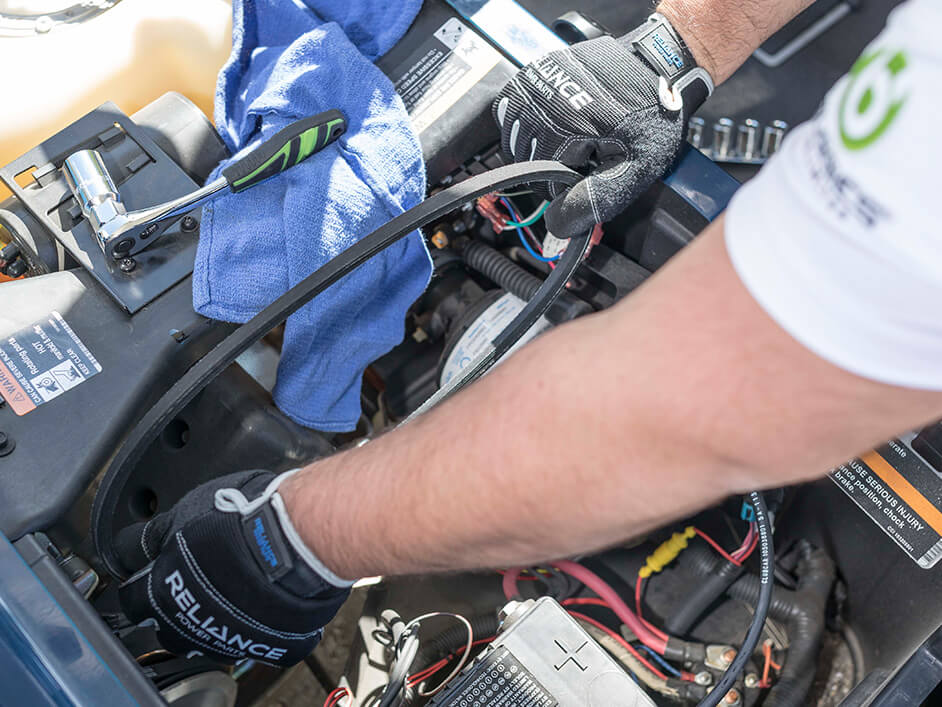


Comment section